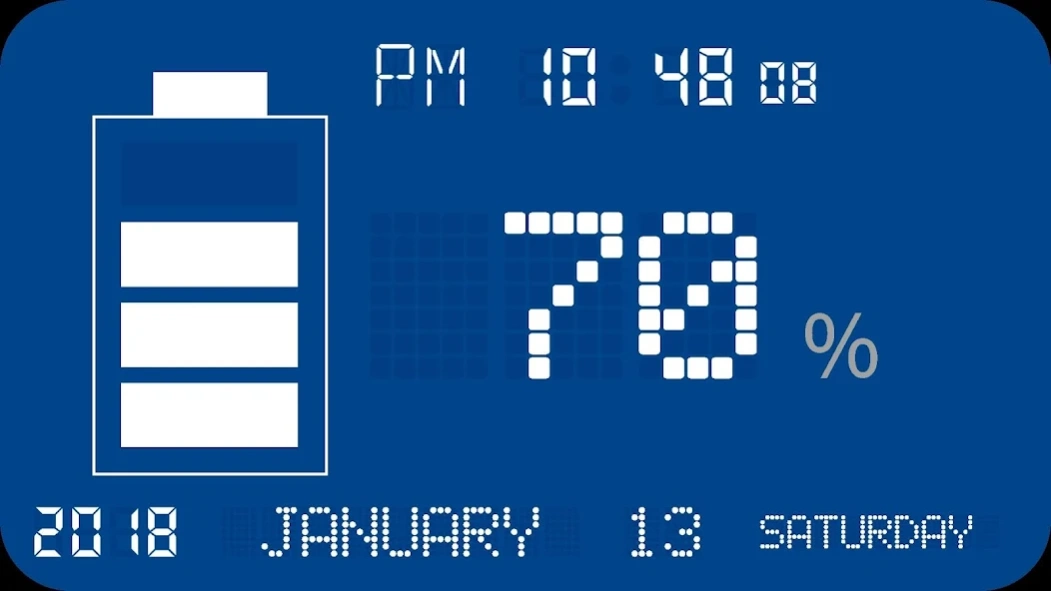DIGITAL CLOCK MAKER 5.0
Free Version
Publisher Description
DIGITAL CLOCK MAKER - DIGITAL CLOCK MAKER Editable the Digital clock. Alarm function Notify sound
"【Note】
If you input your questions, bug reports or complaints in review form, it isn't notified developer. Please email directly (y2prom@gmail.com).
This is an app that can create an original digital clock by yourself.
You can customize a looking design, an alarm and a notify sound.
【Customizable contents】
・Clock design items
text
year
month
day
day of week
AMPM
hour
minute
dot(colon)
seconds
battery remain
You can customze color, size and style etc... to above items.
・Alarm sounds
Preset sounds
Your music files
Snooze
Vibrations
Selecting day of week
・Notify sounds
Time signal and Charging completed notify
Preset sounds
Your music files
Text to speach(TTS)
・System setting
Screen saver
Brightness
Keep screen on
Frame design
Start when USB conected
Close when USB disconnected
Screen orientation
【Complete edition】
No AD
Number of clock design save is 10
Color edit with color picker
Text scroling
Number of Alarm task is 10
Notify sound with music file
"
About DIGITAL CLOCK MAKER
DIGITAL CLOCK MAKER is a free app for Android published in the System Maintenance list of apps, part of System Utilities.
The company that develops DIGITAL CLOCK MAKER is Y2PROM. The latest version released by its developer is 5.0.
To install DIGITAL CLOCK MAKER on your Android device, just click the green Continue To App button above to start the installation process. The app is listed on our website since 2020-10-12 and was downloaded 0 times. We have already checked if the download link is safe, however for your own protection we recommend that you scan the downloaded app with your antivirus. Your antivirus may detect the DIGITAL CLOCK MAKER as malware as malware if the download link to y2prom.bearsleftover is broken.
How to install DIGITAL CLOCK MAKER on your Android device:
- Click on the Continue To App button on our website. This will redirect you to Google Play.
- Once the DIGITAL CLOCK MAKER is shown in the Google Play listing of your Android device, you can start its download and installation. Tap on the Install button located below the search bar and to the right of the app icon.
- A pop-up window with the permissions required by DIGITAL CLOCK MAKER will be shown. Click on Accept to continue the process.
- DIGITAL CLOCK MAKER will be downloaded onto your device, displaying a progress. Once the download completes, the installation will start and you'll get a notification after the installation is finished.